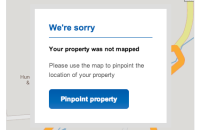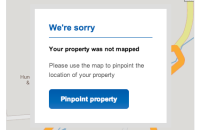Editing the Map
To pinpoint the exact location of your property, follow these steps:
1. Login to your account and select Advertise My Property
2. After selecting your ad type and entering in your contact details
you will come to the map.
3. From the drop down menus select the county, followed by the area
your property is located in. The map will zoom according to your
selections.
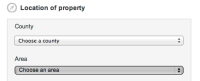
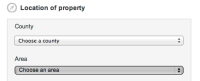
4. Type the address in the text box. Then click "Map my property"
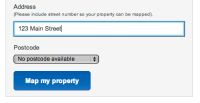
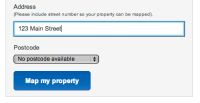
5. A pinpoint should appear on the property's location. If the
pinpoint is accurate, you can drag the blue pointer to the correct
location.
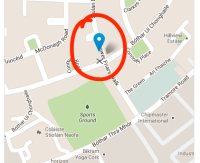
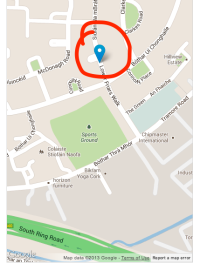
6. If we couldn't find a location for your property, a prompt box
will appear asking you to pinpoint your property. Simply click the
correct location on the map and the blue pointer will appear. You
can drag the pointer to another spot if necessary.